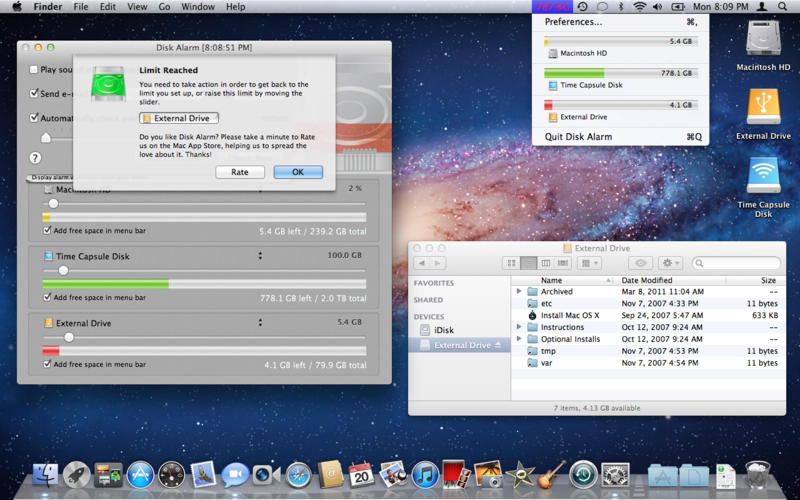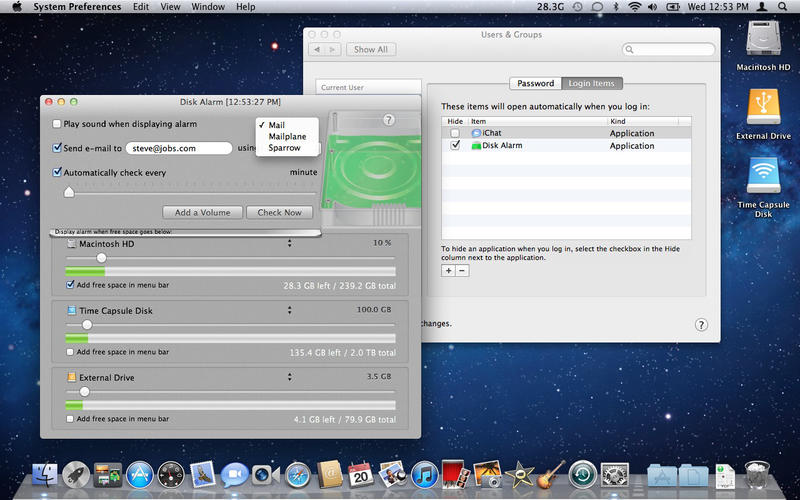••• "Tell me before its too late" ••• This version only works starting with OS X 10.9. For an older version visit http://diskalarm.com
You would like to be alerted soon enough so you can move or delete files, allowing you to have again enough free space for your Mac to run smoothly?
Mac OS X tells you when your hard drive is full, but sometimes you wanna react more in advance.
Disk Alarm will let you know in advance, and will save you a lot of time!
•••• "This alarm is a unique idea which we have not seen before" - HotMacApps.com
FEATURES:
• Supports Mail, Mailplane & Sparrow as mail clients to send e-mail alerts.
• Add as many volumes/hard drives as you want. Disk Alarm tracks more than just the boot volume.
• Add external (USB/FW/...) disks as well as Network Volumes, Time Capsule, ...
• See the total free space among your volumes. Pick the ones you want to see as a total in the menu bar.
• Localized in 8 (!) languages! Need more? Tell us!
• Menu Bar item shows a list of volumes with the same green or red indicator bar as the main window.
• Sound level is shown and a warning is displayed when the sound is muted, to make sure you don’t miss the alarm.
• When only the Menu Item is displayed, Disk Alarm hides the Dock Item and Menu. They appear when you show the preferences.
• Full Screen support allows you to move Disk Alarm to its dedicated space – along with its menu bar.
• Sandboxed App, being a better citizen on OS X, better for your own security.
• Red Disk Alarm Icon when drive is full, same as in the Dock, as well as a badge with the total free space.
If you like Disk Alarm, please rate it with EVERY :) update – helps us tremendously. Thanks!
For the latest updates and development news:
- Follow us on Twitter: http://twitter.com/diskalarm
- Like us on Facebook: https://www.facebook.com/diskalarm
- You might also want to subscribe to our Newsletter to be informed when a new release comes: http://eepurl.com/flNPY
* Mac OS X 10.7s Finder doesnt count "local backups" on some configuration when showing free space. Therefore, dont be surprised if Disk Alarm isnt showing the same as the Finder. Disk Alarm shows what youd see in the System Information.